Section 1-Settings: AI Bot Traffic - Links and Answers Set by GPT Version
The GPT version determines how well you provide answers to questions. This is a very important setting, and we found that the best structure for links are the settings you see below, but we encourage you to try all of them:
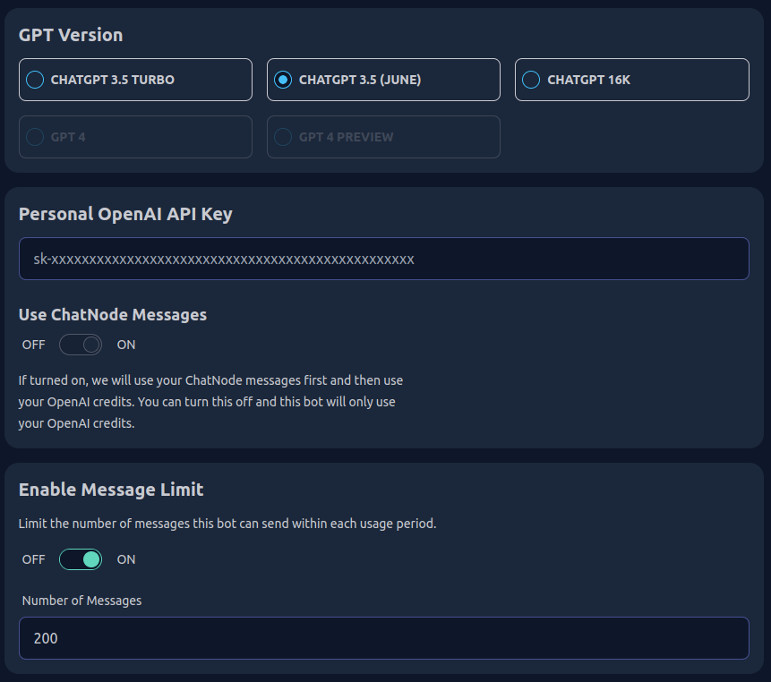
Please note that your membership includes access to GPT, so it is not necessary to invoke the API credits, but you may want to do this if you have a particularly active website with a lot of traffic. This way it will use your credits for the PRO plan (if you have one).
This should be left ON, regardless of whether you have an API key, or not.
IMPORTANT: Note that your access to GPT re-sets IN A MONTH.
Help Customer Experience With Advanced Features
Adding a powerful, AI-enabled chatbot to your website is just the first step to creating seamless customer experiences. It is very important to make sure that your links correct.
We were surprised by how many chatbots we tested that did not get our links rendered correctly, often resulting in a "page not found" result. This is very bad for traffic to your website, and should be avoided at all costs.
We found that the best setting for getting links correctly rendered was "Chat GPT (June)".
Automate Bot Management
There is no problem automating bot management, if your links are correct. We found that the answers to our questions were quite good, but the main difficulty was getting the links correctly dispensed.
It was not until we found ChatNode™ that the links were correct (no 404 "page not found" incorrect links).
Limit Chat GPT Conversations For Your No-Code ChatBot
You can limit the number of GPT messages that your customer may interact with your bot. This parameter should be set to limit the number of messages that you can exchange with your chatbot, to prevent abuse.
A "DELETE" Function For Your Bot
The settings also include a DELETE function, if you need to delete a robot and start over. We have not done a separate page on this capability because it is a stand-alone command.
Frequently Asked Questions About A Bot
Q: What is AI Bot Settings and how does it relate to GPT Version?
A: AI Bot Settings with GPT Version is a feature that improves the conversational abilities of chatbots, which can result in an increase in website message traffic.
Q: What are some common terms associated with AI Bot Settings and GPT Version?
A: Some frequently used terms in this context include crawl, browser, integration, automation, SEO, website traffic, chatbot platform, and customization.
Q: How does GPT Version impact website traffic and engagement?
A: GPT Version enhances the conversational abilities of AI bots, leading to more engaging interactions with website visitors, resulting in increased traffic and longer time spent on the site.
Q: Can GPT Version lead to a takeover of my website by bots?
A: No, GPT Version is designed to improve conversation and interaction with human visitors, and does not lead to a takeover of the website by malicious bots.
Q: How can AI Bot Settings and GPT Version affect website SEO?
A: GPT Version can positively impact website SEO by improving engagement and time spent on page, which are factors search engines consider in ranking websites.
Q: What is the significance of using AI Bot Settings in managing internet traffic?
A: AI Bot Settings are important in distinguishing and managing non-human traffic, ensuring that your website's traffic primarily consists of genuine human visitors for accurate analytics and better user experience.
Q: Can GPT Version protect my website from malicious bot traffic?
A: GPT Version is not a bot management solution for safeguarding against malicious bot traffic such as DDoS attacks. It focuses on improving human interaction with chatbots rather than managing malicious bots.
Q: How can GPT Version be implemented to optimize website traffic?
A: GPT Version can be integrated with chatbot platforms to initiate more engaging and human-like conversations, leading to increased website traffic and improved user experience.
Google Analytics Can Increase AI ChatBot Traffic Messages
You can increase traffic to your website with Google Analytics and NeuronWriter. You can benefit from NeuronWriter because it does a great job of SEO and bot management of messages.
Contact Us About ChatNode™
We sincerely hope you enjoy our advanced technology products; if you have any questions, please contact us at any time! You can also contact ChatNode™ directly (opens in a new browser tab).
This is the final setting that you need to deal with. Now we will move onto TRAINING DATA.

 ChatNode Dashboard
ChatNode Dashboard ChatNode Prompts
ChatNode Prompts ChatNode Sharing
ChatNode Sharing ChatNode User Info
ChatNode User Info ChatNode Customize
ChatNode Customize ChatNode Integrations
ChatNode Integrations ChatNode GPT Versions
ChatNode GPT Versions Background & Mission Statement
Background & Mission Statement Customer DIY Testimonials
Customer DIY Testimonials