The Crucial Role of Ensuring ChatNode Training Data Accuracy with Bot Traffic
When a bot leverages billions of conversation data points, quality control is essential. Every piece of incorrect or irrelevant data can lead the AI website bot to potentially provide users with inaccurate or unhelpful responses.
That’s why we examine the ChatNode history of questions and answers to make sure the website bot is providing correct answers, particularly to see if it rendered the links correctly. Human oversight of ChatNode’s massive datasets focuses on "did it answer the question correctly" and "did it provide the correct link".
Website chatbots frequently point users to various destination page load on the company website for deeper information. The ultimate goal is for them to sign in and complete a transaction. If links are outdated or point to irrelevant pages, this totally undermines the bot experience.
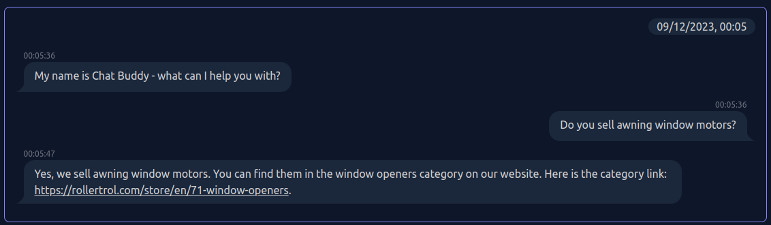
Advanced Features Assist Customer Experience
Customizing all aspects of the look and feel of this website chatbot is critical. We also were pleased to discover that it gets the links correct, when trained with the TEXT input.
We tried many different bots and this one was the first bot to correctly render links to our shopping cart.
Our Website No-code Chatbot Will Produce Accurate Questions and Links
Maintaining links and providing good answers is of paramount importance, so you will want to check the history of responses, and in particular the quality of links.
This will continually nourish ChatNode’s skill through active learning, powering the most capable, intelligent chatbot. Rigorous data quality ensures every user interaction is smooth and helpful, with correct links.
Having said that, it will still be required that you train from a knowledge base some specific html data about your website. It is the ability to answer questions and get the links correct that makes ChatNode succeed as a premium choice.
Here is the location where you can check the history:
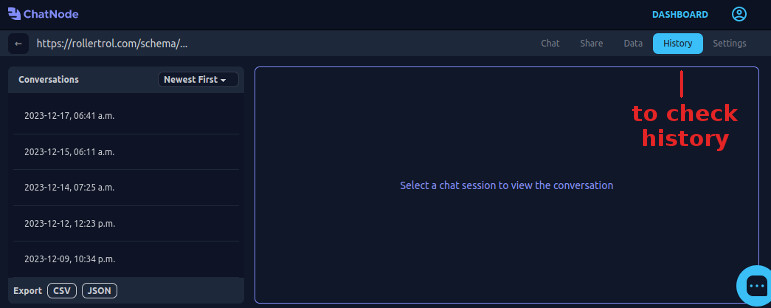
The data can also be exported as CSV (Comma Separated Variables can be imported into spreadsheet or database) and JSON files (can be used anywhere JSON files are used).
Training Your AI Data With Questions About Your Business
This is the sequence we followed to answer questions well, with correctly rendered links. We had trouble getting the links not to give a URL 404 error (page not found), until we found ChatNode - it was the first bot that produced the links correctly. Since then, we have really enjoyed its accuracy; here is the sequence we followed:
- Upload a sitemap (sitemap.xml) to train the data. We had a big website (over 400 pages), with items that we no longer sell. This allowed us to focus on current products.
- The TEXT input allowed us to get specific questions answered, with correct links. The ChatNode bot is good at answers, after training with the TEXT input.
Takeover and Customize Your Website Traffic
A bot can really help with your customer service for the reasons shown below:
- The bot is available 24/7
- Better customer support experience
- Handle multiple conversations simultaneously
- Quick answers to common questions are rendered
Increase Your Traffic Messages With Google Analytics and NeuronWriter
You can increase visitors with Google Analytics and NeuronWriter. The benefit of NeuronWriter is that it will boost your SEO significantly.
Google will crawl your site and index it, when you are ready to release your website, but we would encourage you to use NeuronWriter to boost your SEO.
Browser Based Chatbot Platform
Did you know that ChatNode™ is produced entirely online? We often refer to this as SAAS (Software As A Service), but in truth it is simply a remote server based service, coupled with a programming language. This is different from having a local program that you would download and run yourself.
We actually prefer this approach because it means that you don't need to install a pile of software - all you need is a browser (which is typically already installed). It also means you don't need a particularly powerful computer, which saves on cost. We use Firefox™ and Chrome™ (free install).
Bot API Not Required for Subscription With OpenAI.com
You do not need an OpenAI.com account because it is included with ChatNode™.
If you have an account with OpenAI.com, ChatNode™ will automatically deduct any credit balance you have with OpenAI.com.
Please Note: you need to adjust these settings on the GPT page (opens in a new tab). If you turn this OFF, the bot will only use your API credits:
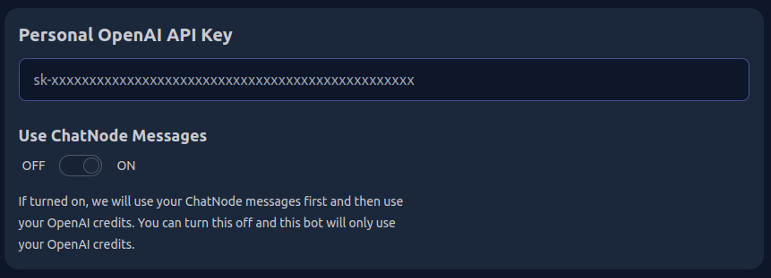
AI chat bot: click OFF to automate message queue so that it only uses OpenAI.com credits. This will normally be ON by default.
Bot Management Helps With Customer Service
Artificial intelligence bots offer superior customer engagement, if limitations around unwanted behaviors remain unresolved. We had a great deal of trouble with links to our shopping cart, until we discovered ChatNode™.
All the links were wrong, leading to a "page not found" type of error, and we found this very worrying. The answers to questions were not bad, but the links were all dead. There was no way that we were going to use a bot, if this problem with the links could not solved (it was solved with ChatNode™).
Frequently Asked Questions About Bot Automation and Internet Taffic
We put the FAQ on this page because it is the end of the "settings" series: FAQ. If you have any questions about our website bot or internet traffic, please go to this link.
Contact Us About ChatNode™
We sincerely hope you enjoy our advanced technology products; if you have any questions, please contact us at any time! We hope you will find ChatNode™ to be an excellent bot management solution.
This article is about your HISTORICAL QUESTIONS and ANSWERS (You are here). We hope you have found our guide beneficial, but you can also contact ChatNode™ directly (opens in a new tab).

 ChatNode Dashboard
ChatNode Dashboard ChatNode Prompts
ChatNode Prompts ChatNode Sharing
ChatNode Sharing ChatNode User Info
ChatNode User Info ChatNode Customize
ChatNode Customize ChatNode Integrations
ChatNode Integrations ChatNode GPT Versions
ChatNode GPT Versions Background & Mission Statement
Background & Mission Statement Customer DIY Testimonials
Customer DIY Testimonials